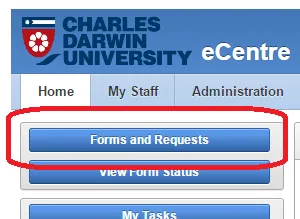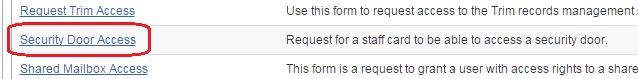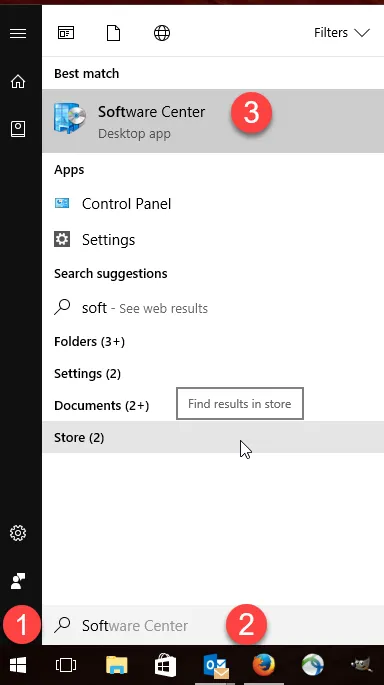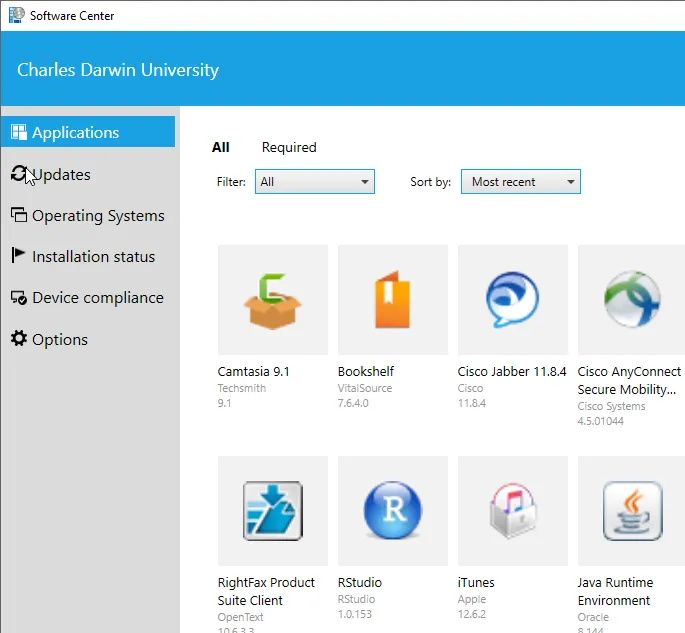Staff computer accounts
You will need a computer account if you need to do the following:
- log into a CDU computer
- access the internet from a CDU campus
- use CDU email and have a CDU email address
- use the VPN to securely access CDU applications.
Creating computer accounts is largely an automated process and can be divided into the three main types below.
CDU staff and PHD/masters students
If you are a CDU employee (or a PHD/Masters Student), you simply need to follow the simple steps in activate your computer account.
Once your account has been activated, you can request changes to your computer account by using the eCentre application.
If you leave, your computer account will automatically be disabled, and if you return your computer account will be automatically re-created.
Please note: After a period of time, accounts are then deleted.
Partner organisation accounts
If you are a member of a partner organisation, such as Menzies, NAVITAS, BIITE etc., your organisation will give you details on how to activate your computer account.
Once you have been registered, you need to follow these steps to activate your computer account.
Consultants or visitors
If you are a consultant or visitor, then the area you are working for at CDU can register you in the eCentre application and instructions on how to activate your computer account will be emailed to you.
Once you have been registered, you need to follow the simple steps to activate your computer account.
Staff cards
If you require a new or replacement staff card, bring identification with you to the DTS Kiosk in the CDU Library (Red 8), Casuarina campus and we can have one printed for you.
Staff on other campuses can head over to the relevant administration area to have one printed there.
Your CDU staff card will provide you with:
- proof of identity
- access to secure teaching spaces and offices on campus
- library facilities, including borrowing books
- use of printer/photocopiers on campus.
Requesting door access
Staff replacing an older card will need to contact CDU Security to let them know a new card has been issued so they can update their records.
For newly issued staff cards:
- Go to eCentre.
- At the eCentre login screen, enter your CDU username and password.
- On the left-hand side of the screen, you need to click on the Forms and Requests button.
- Scroll down until you find the Security Door Access form name and click on it.
- You will now need to fill in your details before submitting the workflow.
- The workflow will then be sent to a delegated approver for the particular door requested.
Please note: Once a request (workflow) for security access has been submitted and accepted by eCentre, an automatic notification is sent to Security that access is required for your card.
Security manually applies the access that has been requested. This may take up to 24 hours from the time the request has been put into eCentre.
If access is not working within 24 hours you may ring Security on extension x7777 or email security to alert them.
Staff wireless
Staff have access to the CDU wireless network and the Internet from locations across CDU campuses.
CDU staff and students can also access the location independent eduroam service - more information can be obtained by visiting our eduroam page.
Connecting CDU devices to the staff wireless
It is recommended that staff using personal devices connect to eduroam for internet access on campus.
However, if you need to setup CDU wireless on a CDU device, please follow these instructions:
- From your list of wireless access points, please select "CharlesDarwinStaff".
- When prompted, enter your CDU username and password (same as your computer login).
- After doing so, please accept a certificate containing "cdu-staff.local" in the name.
Note: Don't forget you will need to authenticate (https://auth.cdu.edu.au) to browse websites not hosted by CDU.
Manual instructions for setting up CharlesDarwinStaff
If you need assistance with connecting a CDU owned device to access the staff wireless network, there are several options available you:
- Follow the instructions outlined on this document: Windows 7/8 and 10.
- Visit the IT Kiosk (Red 8).
- Contact the Service Desk on (08) 7943 6600.
Virtual Private Network (VPN)
VPN stands for Virtual Private Network and creates an encrypted link between your computer and the CDU network.
If you are using a CDU device you may already have a VPN that you will be able to use. If you are on a personal device, instructions to set up a VPN are below.
Connecting to CDU network using VPN
Cisco AnyConnect VPN is required to access some of our internal systems.
This can be downloaded and setup from https://corporatevpn.cdu.edu.au/cdu.
Note: The VPN service has MFA enabled. Once you have entered your username and password, you will be prompted to accept on the device you have setup for your CDU MFA service. This is the same one you use to login to your CDU Portal.
Once you have accepted the prompt on your MFA device, you will need to accept the terms displayed on your computer prior to establishing the VPN connection.
Software Center
Software Center allows you to have more control over what software is on your computer.
It contains commonly requested software packages that can be installed on your CDU Staff Windows computers..
If you would like software to be added to Software Center, you need to log a request in LogIT. A minimum of two weeks is required for the software to be packaged and tested before being added.
What are the benefits of using Software Center?
The benefits for you are:
- Software Center allows you to find and install available and licensed software easier
- software can be grouped into categories of similar packages
- each software package has a description and links to helpful information
- Software Center allows you to decide when updates are deployed to your computer, so as not to interrupt you (5am - 10pm).
How can I find Software Center on my computer?
Windows 10
Click the Windows icon (1) in the bottom left corner of the screen. Start typing Software ... (2). Click Software Center (3).
Where is Software Center and when would I use it?
This is a standalone client that allows you to:
- install software from a library of available software at CDU
- install software that is being deployed to all computers early
- monitor and check the progress of software installation
- remove software installed via "Software Center"
- install license restricted software (where you have permission)
- search for software by name or description.
Click the icon. Read the description of what the software does.
If the software matches your needs, click the Install button.span
Connect your personal device to your CDU email account
Connecting your email using Outlook on a Windows computer
Windows computers
- Click on the File Menu
- Click the Info option and select Add Account
- Fill in your Name, Email address and Password
- Click Next (If a security window appears type in your email address and password again)
- Click Finish and OK to restart Outlook
Manual Setup
Should the automatic setup not work.
- Click on the File Menu
- Click the Info option and select Add Account
- Fill in your Name, Email address and Password
- Tick the box Manual Settings or additional Server types then Next
Fill in the following details?
Username: your email address
Password: your CDU password
Server name: outlook.office365.com
For further Help see: Add an email account for the first time in Outlook
Connecting your email using Outlook on a Mac computer
- Click the Tools and then Accounts
- Click the + to add an account
- Click Exchange or Office 365
Enter your account information and click Add Account. You are likely to get asked for you MFA Passcode (see How to use MFA)
Make sure you use your email address for both the Email Address and User name fields.
Can't add an account automatically?
If you have trouble setting up your account automatically, uncheck the Configure automatically box, and enter the information manually.
Username: your email address
Password: your CDU password. (Staff also need to use an MFA password see How to use MFA)
IMAP Settings
Server name: outlook.office365.com
Port: 993
Encryption method: SSL
SMTP Settings
Outgoing Server name: smtp.office365.com
Port: 587
Encryption method: TLS
For further information see set up an email account in Outlook 2016 for Mac
Connecting your email using an iPhone or iOS tablet
While it is possible to connect other email clients to your CDU email account. We have found that the client that works best and is the easiest to install is the Microsoft Outlook App. For these reasons, this is the app we recommend and provide instructions for.
If you specifically require the use of the default Apple Mail app, you can do so using these setup instructions.
Install the iOS Outlook app
First of all, you need to get the Outlook App from the iTunes store.
After it has been installed.
Open the application and configure it to access your email account.
- select Exchange
- type in your email address eg. s123456@students.cdu.edu.au or for staff your regular email address.
- enter your password.
- then the MFA passcode. (see How to use MFA)
- give the account a meaningful name.
Your email will then be available to you on your iPhone or Tablet.
Having difficulty viewing the video? Click the expand icon in the top right corner.
Connecting your email using an Android device
While it is possible to connect other email clients to you CDU email account. We have found that the client that works best and is the easiest to install is the Microsoft Outlook App. For these reasons this is the app we recommend and provide instructions for.
Install the Android Outlook app
First of all you need to get the Outlook App from the Google Play store and have the Microsoft Authenticator App installed and configured.
Having difficulty viewing the video? Click the expand icon in the top right corner.
Non-specific device settings for email set up (manual settings)
Most mobile devices should automatically download the required settings to your device after entering the following details.
Username: your email address
Password: your CDU password. (Staff may need to use an app password see How to use MFA)
Server name: outlook.office365.com (if required)
Manual setting
For students or staff using mail clients that are connected using IMAP or POP, there is no way for the server to push out settings updates. Clients should manually re-configure by using the following settings:
Username: your email address
Password: your CDU password. (Staff may need to use an app password see How to use MFA)
| IMAP setting: | SMTP setting: |
| Server name: outlook.office365.com Port: 993 Encryption method: SSL/TLS | Server name: smtp.office365.com Port: 587 Encryption method: STARTTLS |
All campuses contacts
We are your first point of contact for assistance with computers, the internet, telephones, printers and associated information technology equipment and services.
Service Desk
T: 08 7943 6600
Internal: Ext 6600
International:
+618 7943 6600
Opening hours
Mon - Thu: 7:30 am - 6.00 pm
Friday: 7.30 am - 5.30 pm
In-person (kiosk)
CDU Library, Red Building 8, Casuarina campus
Casuarina campus map (PDF, 1.19 MB)
Feedback
DTS would love to hear from you.
Provide feedback